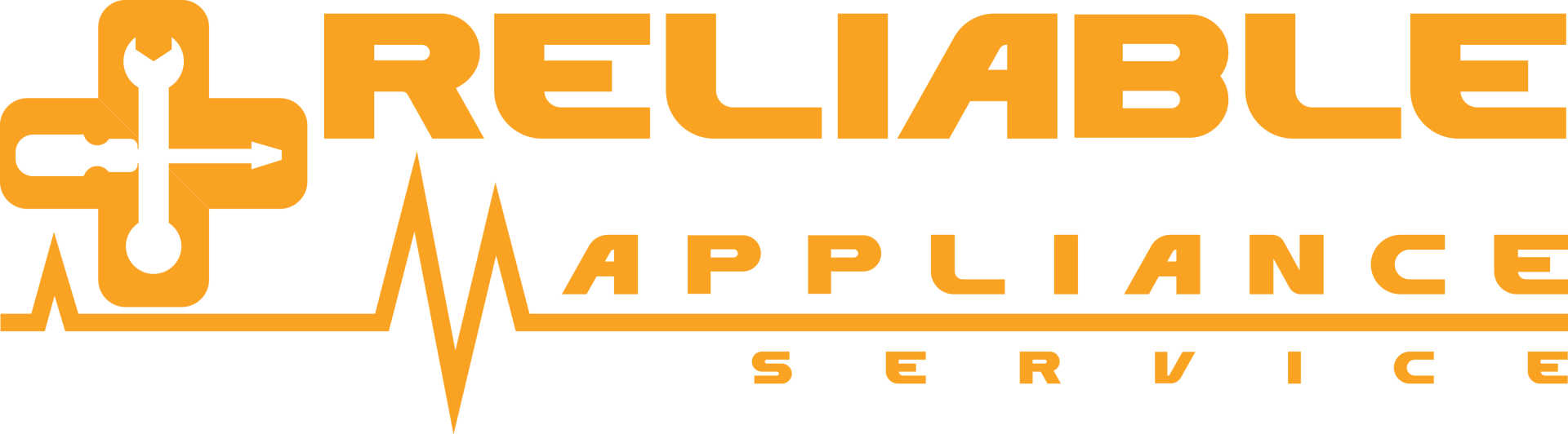Microwave Mayhem: Common Issues and Quick Fixes
Microwaves have become an indispensable appliance in modern kitchens, offering quick and convenient cooking solutions. However, like any appliance, microwaves can encounter issues that disrupt their functionality and leave users frustrated. From uneven heating to unresponsive controls, understanding common microwave problems and knowing how to address them can help you maintain your appliance's performance and prolong its lifespan. In this article, we'll explore some of the most common microwave issues and provide quick fixes to resolve them, ensuring you can continue to enjoy hassle-free cooking experiences.
Uneven Heating
One of the most common complaints about microwaves is uneven heating, where certain areas of the food remain cold while others are scalding hot. This issue can arise due to several factors, including improper placement of the food, uneven distribution of microwaves, or a malfunctioning turntable.
Quick Fixes:
- Rotate the food halfway through the cooking process to ensure even exposure to the microwave's energy.
- Use microwave-safe dishes with flat bottoms and avoid overcrowding the microwave with multiple containers, which can block the waves from reaching all parts of the food.
- Check the turntable to ensure it's properly aligned and functioning correctly. Clean the turntable and the roller ring or support to remove any debris that may be causing obstruction.
Unresponsive Controls
Another common problem with microwaves is unresponsive control panels, where the buttons or touchpad fail to register inputs or respond to commands. This issue can occur due to a variety of reasons, including electrical glitches, moisture buildup, or physical damage to the control panel.
Quick Fixes:
- Reset the microwave by unplugging it from the power source for a few minutes, then plugging it back in. This can sometimes resolve temporary electrical issues that cause unresponsiveness.
- Wipe the control panel with a dry cloth to remove any moisture or residue that may be interfering with the button contacts. Avoid using harsh cleaners or abrasive materials, as they can damage the control panel.
- Check for physical damage to the control panel, such as cracks or scratches, which may require professional repair or replacement.
Loud or Strange Noises
If your microwave is making loud or unusual noises during operation, it could be a sign of underlying mechanical issues, such as a malfunctioning turntable motor, worn-out drive bushings, or loose internal components.
Quick Fixes:
- Ensure the microwave is placed on a level surface to prevent vibrations that can cause noise during operation.
- Check the turntable and turntable motor for signs of damage or wear. Lubricate or replace the motor as needed to eliminate noise.
- Tighten any loose screws or bolts inside the microwave's casing that may be causing rattling or vibrating sounds.
Sparking or Arcing
Sparking or arcing inside the microwave can be alarming and indicate potential safety hazards, such as metal objects or food residue causing electrical discharge. Ignoring this issue can lead to damage to the microwave and pose a risk of fire.
Quick Fixes:
- Stop the microwave immediately if you notice sparking or arcing and unplug it from the power source.
- Check the interior of the microwave for any metal objects, such as aluminum foil or utensils, that may be causing the sparks. Remove any foreign objects and clean the interior thoroughly to remove food residue or grease that could be causing arcing.
- Examine the waveguide cover, located inside the microwave cavity, for signs of damage or wear. Replace the cover if it's cracked or deteriorated, as this can cause arcing.
Microwave Not Heating
If your microwave is running but not heating the food, it could indicate a problem with the magnetron, high voltage diode, or capacitor—the components responsible for generating microwave energy.
Quick Fixes:
- Check the power supply to the microwave and ensure it's plugged in securely. Reset the circuit breaker or replace blown fuses as needed.
- Test the high voltage diode and capacitor for continuity using a multimeter. If either component fails the continuity test, it will need to be replaced.
- If the magnetron is suspected to be faulty, it's best to seek professional repair or replacement, as working with high voltage components can be dangerous.
DIY Solutions and Maintenance Tips
Dealing with microwave mayhem can indeed be frustrating, but fear not! With a little troubleshooting know-how and some quick fixes, many common issues can be resolved without the need for professional assistance. Whether you're grappling with uneven heating, unresponsive controls, loud noises, sparking, or a failure to heat, understanding these common microwave problems is the first step towards restoring functionality to your appliance.
By familiarizing yourself with the underlying causes of these issues and learning how to address them effectively, you can keep your microwave running smoothly and ensure hassle-free cooking experiences. Simple solutions like cleaning the interior, checking for loose connections, or recalibrating the settings can often resolve minor issues and get your microwave back on track.
However, it's important to recognize when a problem may be beyond your expertise. If you encounter more complex issues or feel unsure about performing repairs yourself, don't hesitate to seek professional help. Microwave repair can involve high-voltage components and should be approached with caution to avoid injury or further damage.
In conclusion, with proper maintenance and timely fixes, your microwave can continue to serve you well for years to come. So, don't let microwave malfunctions disrupt your kitchen routine—equip yourself with the knowledge and skills to tackle common issues head-on and enjoy the convenience of your trusty appliance for many meals to come.